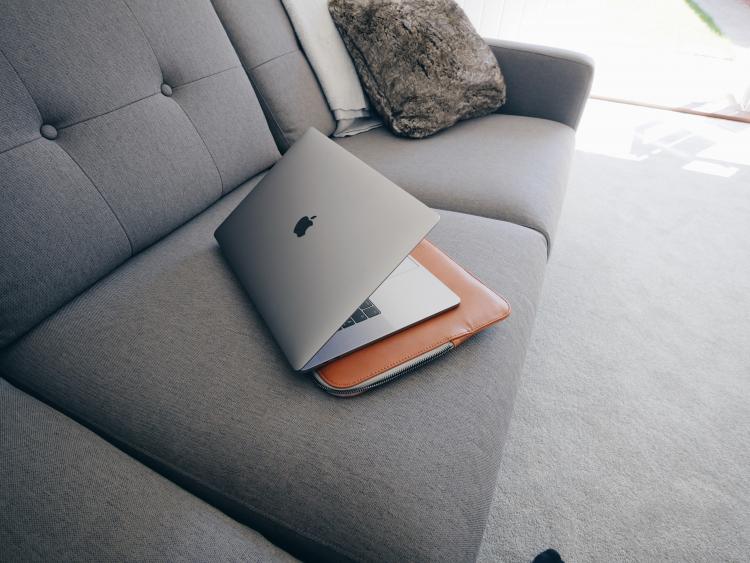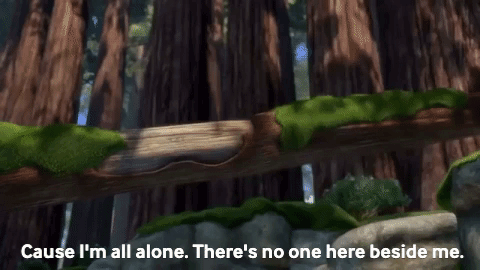Pro tip from our Senior UX Design Strategist, Sean O’Shea: “To save bandwidth if you’re presenting a screen, you can turn off your camera and call in via phone cell networks. that way you’re only streaming your screen through your internet connection—not screen, video and audio.”
2. Collaborative Cloud-based Tools
Luckily Google Drive is already a big part of our day-to-day. Whether you’re editing a blog post in a doc, budget tracking in a spreadsheet, or creating a presentation for a client, having an easy way to create and share documents is crucial to remote working.
Figma is a design tool that is fast and easy for multiple team members to use in unison. This makes for swift and flexible collaboration.
Teamwork is another popular work and management tool that is collaborative that helps teams with visibility, and accountability within a team and could also prove helpful between your team and clients, too! At Savas, we use it for both internal task management and as a shared communication tool and file repository with our clients.
3. Combating Isolation
When working remotely it’s very important to check in with yourself regularly to see what you need. When work is home and home is work, it can be hard to unplug completely and take the breaks you need throughout the day, which can lead to isolation. Try scheduling a daily walk on your calendar, or calling a friend on your lunch break.
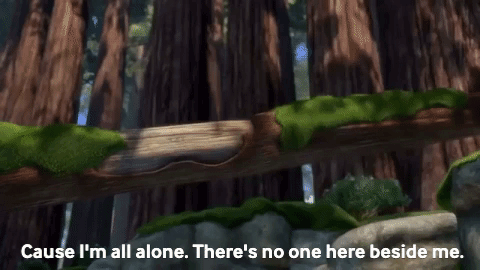

Creating a specific space to work in your home can also be helpful. This helps you separate home from work as much as possible. This is to say, don’t work from your bed, but sit at a cleaned off kitchen table, or from a home office if possible. Often, this helps you get in a more productive headspace instead of thinking about other things you could be/need to do like laundry or dishes.
4. Develop a Routine
Creating some kind of habit and routine helps increase productivity. For instance, some people working remotely find it helpful to create and stick to a morning routine to help get their day started; waking up, making coffee, putting on “real clothes” (get out of those PJs!) and try to eat lunch or finish your work at a similar time each day.
On a higher company level, a routine might mean having standing meetings each week; perhaps a Monday morning all-hands check-in and/or a meeting at the end of the week to forecast what the next week's calendar might look like. It’s a great time to get on that video conference, talk to one another and work out any deadlines, share expectations, and communicate collaboration needs with one another.
5. Communicate Intentionally (and often!)
Here at Savas, we’re all used to project-based conversations in Slack, but working remotely means you don’t have the same organic check-ins with each other the way you would in a shared office. This makes it even more important to create opportunities for socializing with your coworkers. For example, we regularly host a “social” over Slack where we play games like 20 Questions, 3 Truths and a Lie, or Would You Rather.
It’s also important to show your personality and have fun (when appropriate) with your team. We love our pets here at Savas (we have an entire Slack channel dedicated to it! #pets) and our talented and pet-loving UI/UX Designer, Drew, turned our pets into Slack emojis! It goes without saying that this was a huge hit with the entire team.